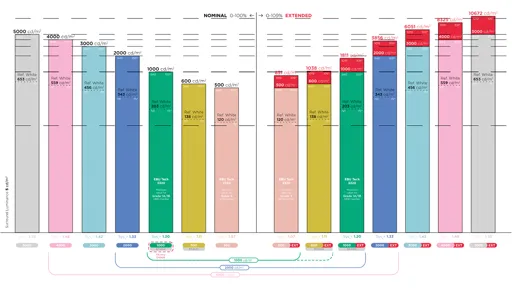
The EBU has published a new Recommendation to help manufacturers and users of HDR monitors display HLG signals in a consistent way. EBU R 167 provides a number of ‘Predefined Monitor Modes’ that make it much easier to get different monitors to align.
The Recommendation was created following extensive reference monitor measurements, which showed that some equipment is applying incorrect gamma and/or clipping of the video signal. It also answers a number of frequently asked questions by operational staff.
R 167 in a nutshell
The new EBU publication provides:
- A set of predefined modes, clearly indicating the relevant peak level, reference white level, and system gamma.
- A visualization of the different modes in a single, instructive image.
- A clear explanation of what gamma adjustment to use in non-reference viewing environments.
System gamma
HLG is a relative system. Just as in traditional (SDR) monitors, it scales the video signal received to make maximum use of the dynamic range of the display showing it. If a display has a higher peak brightness capability, the system gamma used must be higher, too. The reference white level scales along, as well.
The result is perceptually similar, but not technically equal, pictures. For exact matching, monitors have to be set to the same peak level. This means brighter monitors would simply not use part of the higher brightness levels and scale the signal range to peak at some defined lower level. This way a monitor that can do, for example, 2000 cd/m2 peak, could be set to match a monitor that can ‘only’ do 1000 cd/m2 peak. It simply would not uses the range 1001 to 2000 cd/m2. The important thing here is to make sure the gamma is adjusted accordingly. The overview figure in R 167 shows this in a very clear way.
Viewing condition adjustment
The HLG system does not define the viewing conditions, in the sense that it does not assume (contrary to PQ) that the viewers will watch the content in a relatively darkly (5 cd/m2) lit ‘reference viewing environment’. Instead, it uses the reference viewing environment as a default. When the monitor is used in a brighter (non-reference) environment, the system gamma should be lowered accordingly. EBU 167 reminds how to calculate the adjusted system gamma, including with an example. The recommendation also comes with a simple-to-use interactive calculator and Python code, so implementers and users can calculate the key values for any practical situation.
Extended range
Another aspect that R 167 addresses is the question of how ‘extended range’ video signal levels should be handled. As EBU R 103 specifies, it is possible (for SDR and HLG) to use video values above 100%, actually up to a maximum of 109%. Until now most monitors have not been showing these ‘extended range’ values, because they could barely reach the 1000 cd/m2 level for a 100% signal (and the corresponding 109% level would be at a whopping 1811 cd/m2 !).
Note by the way that 1000 cd/m2 is typically used in production as the operational reference, but it is NOT the maximum of the HLG system (as that scales along with the peak level). With brighter monitors appearing on the market, extended range portraying is becoming possible. EBU R 167 thus includes modes for this, as well.
For more information on EBU’s video work, including R 167, join the EBU Video System group.
